What's New
Aug 18, 2025 AspHEIF 1.0.0.53 Released
Metadata not correctly assigned to image
which occurs on some newer HEIC images generated by iPhone and other Apple devices.Oct 30, 2024 AspJpeg 2.9.0.5, AspHEIF 1.0.0.41 Service Releases
- AspJpeg and AspHEIF, working in tandem, are now capable of preserving EXIF metadata information during HEIF-to-JPEG conversion. AspHEIF's new property, Exif, returns the HEIF image's entire EXIF block as a Hex-encoded string, which can then be passed to AspJpeg's AddMetadataItem method for inclusion in the output JPEG image. For more information, see Code Example 4 of the AspHEIF User Manual.
- AspJpeg's TIFF parsing module now accepts TIFF files with the required "PHOTOMETRIC" tag omitted. Pevious versions would reject those TIFF images with an error exception.
Feb 07, 2023 AspJpeg 2.9.0.4 Service Release Available
- The service releases adds support for fairly rare 16-bit BMP images. Previous versions crash when a 16-bit BMP is being opened.
-
A new chroma key algorithm has been implemented which turns a green (or blue) background
into an alpha channel. For more information see Section 8.7 of the user manual.

May 17, 2022 AspHEIF Officially Released
Mar 06, 2022 Introducing AspHEIF: HEIC and AVIF Image Decoder

We are happy to announce the addition of a brand-new component to our product line. The new product, called AspHEIF, converts images in the High-Efficiency Image Format (HEIF) designed by Apple to PNG for viewing and further processing. Static HEIF images usually have the file extensions .heif and .heic.
The product also supports a new format based on the AV1 compression introduced by the Alliance for Open Media. This image format is known as AVIF.
UPDATE (Mar 12, 2022): AspHIEF accepts PNG and JPEG images as input in addition to HEIF and AVIF, and saves images as AVIF in addition to PNG.
AspHEIF is currently in beta. For documentation, and to download a free evaluation version, please go to AspHEIF's dedicated web page.
Nov 05, 2021 AspJpeg 2.9.0.3 Service Release Available
Nov 10, 2020 AspJpeg 2.9.0.2 Service Release Available

The service release contains a major and important addition: support for the Google WEBP image format, both as input and output. WEBP is a modern format that combines all the best features of JPEG, PNG and GIF formats, such as lossy and lossless compression, animation and alpha channels, while producing image files that are significantly smaller that those saved in the traditional formats.
For more information about AspJpeg's newly added WEBP support, see these section of the manual:
- 2.1 Thumbnail-Creating Steps;
- 4.5 Adjusting Image Compression;
- 6.3 PNG & WEBP Alpha Channel;
- 10.1 PNG & WEBP Format Overview.
Another major feature is support for EXIF and IPTC metadata extraction from PNG files, added to the OpenInfo method. In previous versions, metadata extraction was limited to JPEG images.
Apr 08, 2019 AspJpeg 2.9.0.1 Service Release Available
The service release fixes a serious bug in the PrintTextEx method when the Jpeg.Canvas.Font.Underlined property is set to True and Jpeg.Canvas.Font.Align property set to 1 (right) or 2 (center):
Before:
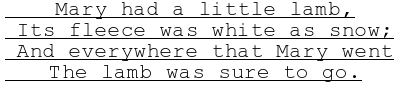
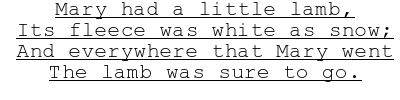
The service release also fixes a number of minor bugs in various modules.
Apr 27, 2017 AspJpeg.NET Beta Released
We have released the native .NET version of AspJpeg. Functionality-wise, the new product, aptly named AspJpeg.NET, is almost identical to AspJpeg, but differs from it slightly in the object model and implementation of certain features.
AspJpeg.NET has its own dedicated web site with its own user manual, object reference and live demo sections. The web site's address is, predictably, www.aspjpeg.net.
AspJpeg.NET is now in beta. For more information, and to download the free evaluation version, please visit www.aspjpeg.net. We are standing by for your questions and problem reports.
Sep 28, 2016 Version 2.9 with EXIF Editing Released
In response to your numerous requests, we have added the ability to set and modify EXIF tags in a JPEG image. The new method ChangeExifTag allows you to assign any EXIF tag, such as Artist, Image Unique ID, or GPS coordinates, to an image even if the image had no EXIF data block to begin with. This functionality is described in detail in Section 7.8 - EXIF Editing. It is also demonstrated by Live Demo #9.
We have also added the method ApplyOrientation which rotates and/or flips the image based on the embedded EXIF tag Orientation, and then resets this tag to the default value of 1. This makes the image viewable in a consistent manner across all image viewers and platforms. For more info, see Section 7.8 - EXIF Editing, sub-section 7.8.2.
Finally, AspJpeg is now capable of saving images in BMP format, in addition to JPEG, PNG and GIF. Set the new property OutputFormat to 2 to save an image as a bitmap.
Dec 07, 2015 Version 2.8 with 3D Surface Mapping Released
The new version offers the following features and fixes:
-
AspJpeg 2.8 allows an image to be stretched onto an arbitrary 3D surface such as a sphere, plane, cylinder, cone, etc. via a new PdfCanvas.DrawImageUV method. This feature is useful, among other things, for creating the images of promotional items such as coffee mugs, baseball caps, pens, etc. with custom logos or photographs wrapped around them in a realistic way. A whole new chapter has been added to the User Manual to describe this functionality in detail.
For more information about this exciting feature, see Chapter 11 - 3D Surface Mapping.
-
A new Live Demo #8 has been added to demonstrate the new 3D functionality: have your own image wrap around a coffee mug.
-
A bug has been fixed in the GIF resizing module that was responsible for poor-quality GIF thumbnails
with certain dimensions (such as those divisible by 100.)
- A bug has been fixed that caused a crash with certain rare TIFF images.
Upgrading is free for registered users.
Jan 24, 2014 2.7.0.5 Service Release Available
The service release offers the following features:
-
Support for Adobe XMP. Many JPEG images include metadata in XML format in accordance with Adobe's Extensible Metadata Platform specifications. As of this service release, AspJpeg is capable of retrieving and specifying the XMP data in its entirety as if it were a regular metadata item.
The new feature is described in detail in Section 7.7 - Adobe XMP Support of the user manual.
- Better BMP support. AspJpeg's BMP module has been enhanced to handle BMP images with negative heights. Previous versions would usually crash when encountering such images. Also, support for compressed bitmaps has been added.
Dec 04, 2013 2.7.0.4 Service Release Available
Service release 2.7.0.4 adds support for TIFF images compressed with Adobe-style Flate (or "Deflate") encoding. Previous versions, when encountering such TIFF images, would throw the exception
TIFF compression type 8 is not supported.
This service release also fixes a bug in the EXIF extraction module causing Windows Explorer-related metadata fields such as WinAuthor and WinTitle to be displayed incorrectly on some JPEG images: only the first character of the text value would be displayed instead of the entire text.
Oct 22, 2013 2.7.0.3 Service Release Available
The service release contains an important enhancement to the DrawPNG and DrawPNGBinary methods. When drawing a PNG image containing an alpha channel, the new version takes into account not only the alpha channel of the image being drawn but also the alpha channel of the background image as well. This helps achieve a proper blending effect similar to Photoshop layer merging. Previous versions would ignore the alpha channel of the background image altogether:
Previous Versions

New Version

The DrawPNG method is demonstrated by Live Demo #6 - Logo Stamping.
Aug 05, 2013 2.7.0.2 Service Release Available
AspJpeg's TIFF decompression engine has been enhanced to include support for CCITT Group 3-2D compression (often referred to as CCITT G32D). This relatively rare variation of the CCITT compression is found in the duotone TIFF images of scanned or faxed documents.
Previous versions would display the error
TIFF images with the T4Options value of 5 are not supported.
when encountering G32D-compressed TIFFs.
Jul 30, 2013 2.7.0.1 Service Release Available
A bug in the OpenBinary method responsible for the error
Invalid JPEG file structure: two SOI markers
occurring on certain corrupt or truncated images has been fixed. This bug did not affect the Open method.
Also, an enhancement has been made in the EXIF extraction module: metadata items in a decimal format, such as GPS coordinates, are now returned with more decimal places for better accuracy.
Mar 04, 2013 AspJpeg 2.7 Released
The new version implements the method FlattenAlpha which greatly simplifies the conversion of PNG images with alpha channels to JPEG format. This method applies the alpha channel to the image's pixels in combination with the specified background color and then removes the alpha channel, thus effectively "flattening" the image:
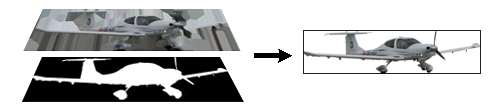
The new version also enhances the TIFF processing module by adding support for TIFF images employing JPEG compression, and also TIFF images with a non-standard "Planar Configuration" parameter.
Jan 05, 2013 2.6.0.1 Service Release Available
A bug in the SetAlpha method responsible for the error
The alpha channel image must be in grayscale colorspace.
when running AspJpeg under Component (COM+) Services has been fixed.
Nov 30, 2012 Version 2.6 Released with Filters, Chroma Key Support


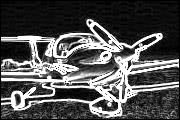
Version 2.6 implements several common image filters, including Gaussian blur, contrast, brightness, edge detection and others, via the method ApplyFilter. This new feature is described in Section 8.6 of the User Manual.
The new version also implements the Chroma Key effect via the method DrawImageChromaKey. It allows the monochromatic background of an image to be removed and replaced with another image.
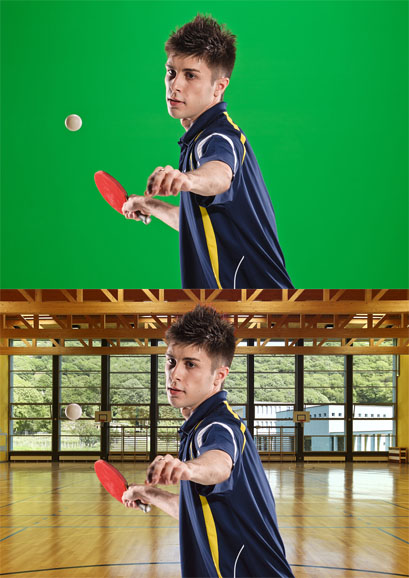
This new feature is described in Section 8.7 of the User Manual.
